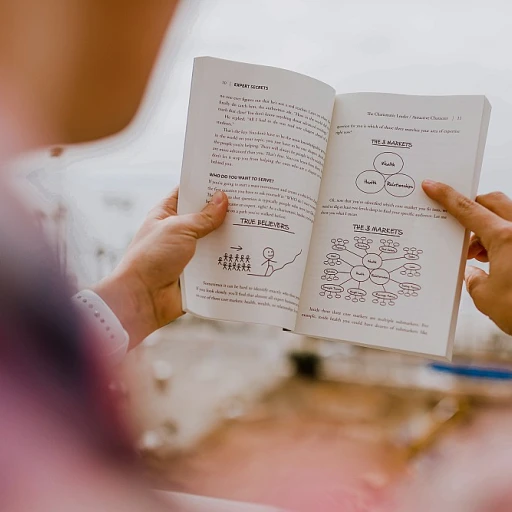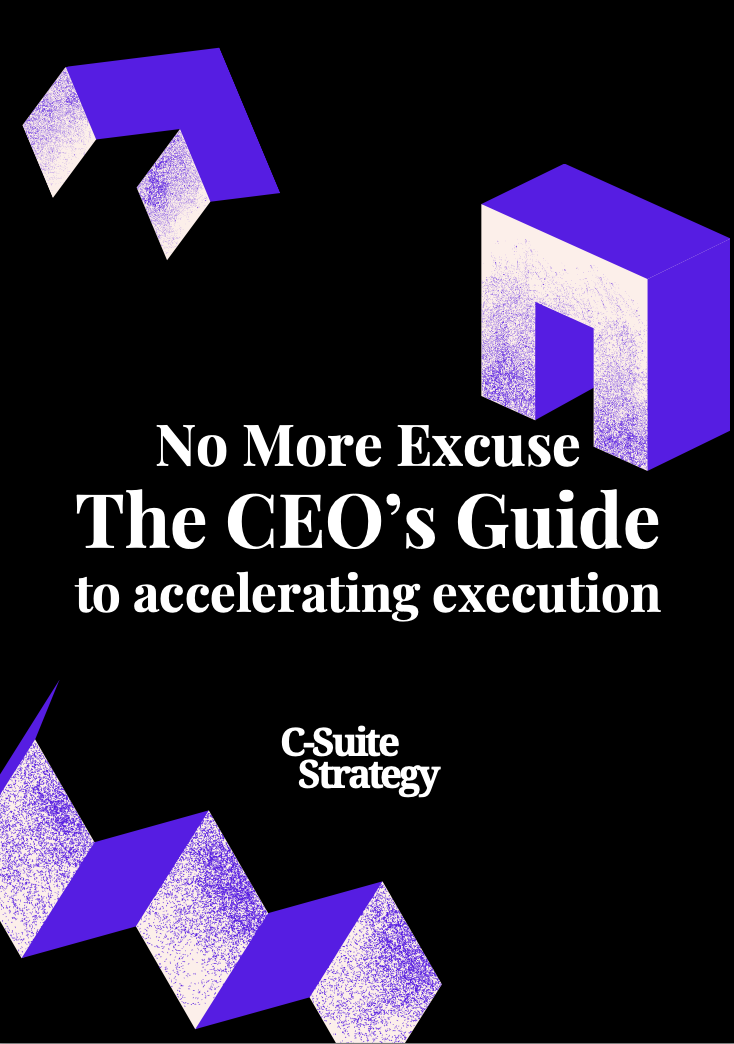The Psychology of Presentation: Knowing Your Audience Inside Out
Understanding Your Audience: The Crux of Impactful Presentations
When it comes to delivering a knockout presentation, the cornerstone of success lies in understanding the audience. Tailoring content to their interests, needs, and level of understanding can significantly enhance the effectiveness of your message. Consider this: a strategic edge in leadership is often grounded in emotional intelligence, a skill that resonates deeply when you're in presenter mode.
Mind the Gap: Bridging Audience Understanding and Communication
Granular insights into your audience's demographic, educational background, and cultural nuances enable a presenter to craft content that connects on multiple levels. For example, break down complex concepts using metaphors that resonate, or explain data with relatable scenarios that bridge the cognitive gap.
Turning Data into Narrative: Storytelling with Numbers
Facts and figures can quickly inundate and lose the interest of your audience if not handled with care. The trick lies in weaving a story around the data. Renowned public speakers often cite studies, like those showing that stories are 22 times more memorable than facts alone. It shows the profound power of humanizing data to keep the audience engaged and nudging them to the intended call to action.
Customize the Conversation: Tailoring Content to Audience Needs
Whether you are addressing investors, potential clients, or team members, the aim is to not just share information but to persuade and motivate. Surveys suggest that customization in presentations can lead to a 30% better engagement rate. Key to this personalization is segmenting your audience and understanding their specific interests, allowing for a nuanced delivery that resonates and inspires.
Feedback Loops: The Pulse of Audience Involvement
Dynamic interaction is a feature of successful presentations; it fosters an immersive environment. Encourage questions and open a dialogue. This interaction doesn't just clarify doubts but also offers valuable real-time feedback. Tools such as live polls or Q&A sessions help gauge audience response and adjust your approach on the fly, a technique often employed in popular business training sessions.
Emotional Connectivity: Engage the Heart to Persuade the Mind
Understanding the emotional fabric of your audience is crucial. It's not just about what you say, but how you make them feel. A study from Harvard University indicates that emotional arousal is a key determinant in decision-making processes. Striking the right emotional chord can foster trust and make your message more impactful.
Cultural Intelligence: Navigating the Diverse Audience Landscape
In our global economy, respecting and understanding cultural diversity underpins persuasive speaking. Tailored presentations that reflect cultural awareness can foster a better connection, creating a favorable impression and avoiding potential misunderstandings. Familiarity with different cultural norms and values is an asset in the diverse world of business.
Mastering the Art of Speaking: Vocal Techniques That Command Attention
Unleashing the Power of Your Voice in Presentations
When we speak of engaging a room, the resonance of one's voice can swing the pendulum between a forgettable presentation and a compelling oration. Experts in communication skills, like Julian Treasure, author of The Sound of Speaking, contend that a well-modulated voice captivates audiences more effectively than any script ever could. It’s about not just what you say, but how you say it. Infusing your speech with variations in pitch, pace, and volume can help emphasize key points and keep your audience locked in.
Speaking with Clarity and Conviction
Clear enunciation is a critical component of powerful presentation skills. Every word should be distinct, allowing your message to be understood with ease. Management trainers often suggest that clarity in speech reflects clarity in thought, an idea that resonates with business professionals aiming to project competence and authority. Vocal exercises, as part of any skills training, can greatly improve this aspect of public speaking.
Effective Pauses: The Art of Silence
An often-overlooked aspect of speaking skills is the strategic use of pauses. A pause can allow key information to sink in, grant the speaker a moment to breathe and think, and create a rhythm to the presentation. Studies show that speakers who master the art of the pause are perceived as more persuasive than those who don't. Effective presentations leverage silence as much as sound, shaping the pace and maintaining an audience's attention.
The Power of Vocal Variety
To avoid monotonous delivery, integrating vocal variety can make your presentation come alive. This means altering your tone, pitch, and volume to maintain energy and interest. A study analyzing successful TED talks revealed that those speakers who varied their vocal delivery skillfully heightened audience engagement. Adopting such effective presentation skills involves analyzing your own speaking patterns and being open to feedback and continuous improvement.
Projecting Confidence: Voice Training Can Help
The link between public speaking and confidence is undeniable. Yet, not everyone is born with an orator's voice. Fear of public speaking often stems from a lack of confidence in one's own vocal ability. Voice coaching isn't just for actors; professionals can significantly benefit from skills training targeted at projecting voice confidently. A report from Toastmasters International implies that voice training can lead to higher self-confidence, significantly boosting overall presentation performance.
Practical Tools for Vocal Enhancement
For those eager to improve their public speaking skills, the journey may begin with habitual vocal warm-ups, mindfulness of speech patterns during everyday conversation, and deliberate practice. Speaker training courses often provide exercises like tongue twisters to improve articulation and reading aloud to enhance projection and inflection. These methods are practical steps toward delivering a successful presentation that connects and resonates with your audience.
Body Talk: How Effective Body Language Can Make or Break Your Presentation
Commanding the Room: Techniques for Projecting Your Voice
When it comes to impacting an audience, the way you project your voice is just as critical as the words you choose to speak. Vocal prowess can elevate a good presentation into a great one, and it's a skill that all speakers should look to hone. Training that focuses on vocal techniques such as modulation, pace, and intonation can greatly improve the effectiveness of your delivery.
Turning Up the Volume on Clarity and Pace
Clarity isn't just about volume; it's about articulation too. Whether you're speaking to a small team or a large crowd, every word should be crisp and distinct. Studies show that speaking too quickly can affect how information is processed, and audiences are likely to recall less if they're struggling to keep up. Slowing down your pace will help listeners digest your message, and punctuating key points with brief pauses can emphasize important takeaways.
Using Intonation to Keep the Audience Engaged
Varying your voice's pitch conveys emotion and keeps the audience interested. A monotone presentation can lose the crowd, no matter how compelling the content. By contrast, voice modulation—adjusting your pitch, tone, and volume—can be used to highlight significant points and communicate enthusiasm for the subject. As an effective presentation skill, varying intonation can help ensure that your talk is not only heard but also felt.
The Power of the Pause in Speaking
Well-timed pauses have a commanding effect. They allow your audience to catch their breath, think about what you have shared, and prepare for the next segment of your presentation. This pacing technique is also a sign of confidence, showing that you possess the public speaking skills to deliberately control the room's rhythm. Moreover, pauses can provide a crucial emotional respite, helping to sustain your audience’s attention throughout your delivery.
Breathing Techniques to Sustain Energy
A significant part of vocal effectiveness is stamina. Using proper breathing techniques can support your project voice throughout your speech, preventing vocal strain. Practicing diaphragmatic breathing can aid in maintaining a strong and steady voice, reflecting a commanding presence.
Conclusion
Ultimately, developing your speaking skills with focused vocal techniques will not only enhance your presentation skills but will also contribute to your holistic professional development. And remember, like any other skill, refining your vocal abilities takes time, practice, and training. By investing in these areas, you'll be well on your way to effective presentations that leave a lasting impact on any audience.
Eye Contact: The Window to Audience Engagement
Eye Contact: The Window to Audience Engagement
When the spotlight shines on you, and all eyes are expectantly fixed in your direction, the pivotal exchange of eye contact establishes an unspoken bond with your audience. It's not just a cursory glance; it's a profound connection that can transform a basic talk into an immersive experience. Grasping the nuanced dance of eye contact audience interplay sets apart proficient speakers from masterful communicators.
The Power of Purposeful Gazing
The art of eye contact is more than mere staring; it's about purposeful engagement. A Harvard study revealed that effective speakers look at their audience for around 80% of their presentation, fostering a sense of inclusion and trust. Harnessing this skill means understanding that the impact of your gaze can embolden your words, galvanizing the communication skills necessary for a successful presentation.
Calibrating Your Visual Connection
Cultivating the skill of eye contact is not one-size-fits-all. A report by Communications Coaching Clinic outlines that optimal eye contact should span about 2-3 seconds per individual to maintain attentiveness without discomfort. Balance is key; your eyes are tools to keep the audience engaged, not to intimidate. Gauging when to hold the gaze and when to transition requires delicate finesse—a true hallmark of advanced presentation skills.
Visual Rapport and Remembering Faces
A powerful tip for establishing rapport is to remember a few faces in different sections of the room. According to Microsoft's public speaking training, recalling these faces during your presentation ensures a multi-directional connection, making even the most extensive crowds feel personally addressed. This level of personalized interaction suggests a sense of confidence management, pivotal in mastering presentation skills that resonate.
Overcoming the Glaze-over Effect
Whether it's a tale of business conquests or a deep-dive into data analytics, tailoring your eye contact can ensure you keep the audience engaged. A study by Social Science Research Network mentions that audience members tend to glaze over when unengaged. Counter this by surveying the room; when you notice a disconnection, a subtle shift in gaze can re-energize the atmosphere and maintain momentum throughout your public speaking endeavor.
Tracking Engagement Through Eye Contact
Incorporating immediate feedback into your skill set is essential for real-time presentation adjustments. Experts in the field of non-verbal communication attest that audience reactions, observed through changes in eye contact, can signal when a speaker might need to pace up or delve deeper into a subject. This responsive speaking skill can transform good into excellent presentation skills, making your discourse not only heard but felt.
Visual Aids: Enhancing Your Narrative with the Right Tools
The Power of Visuals: Choosing the Right Aids to Support Your Story
We live in a visual age where the saying “a picture is worth a thousand words” rings truer than ever. In the realm of advanced presentation skills, visual aids are not just accessories; they are critical elements that enhance your narrative and cement your message in the minds of your audience. This holds particularly true in a business context where data-driven decisions reign supreme.
Striking a Balance with Visual Narration
An effective presentation strikes a balance between what's spoken and what's shown. Too much text and your audience will be reading slides instead of listening to you. Go too light on visuals, and you risk losing their interest. The key is to integrate visual aids that complement your communication skills, adding depth and clarity to your message.
Designing with the Audience in Mind
Whether it's a pie chart to illustrate market share or a simple graph to show quarterly growth, every visual element must be tailored to your audience's understanding. An insightful study by the Harvard Business Review revealed that presentations crafted with the audience in mind are more persuasive and can help speakers appear more confident and prepared. These visual elements, when designed well, serve as anchors for your narrative and encourage the audience to follow along.
Learning the Art of Simplification
Effective visuals simplify the complex. Steve Jobs was renowned for using simple yet powerful visuals that allowed the audience to instantly grasp his message. Good presentation skills involve distilling sophisticated data into easy-to-understand graphs and charts. Complicated tables and spreadsheets can quickly be turned off; to keep your audience engaged, simplify.
Technology at Your Fingertips
In our digital era, technology provides various tools for creating compelling and sophisticated visuals that can take your presentation to the next level. From intuitive slide software options like Google's Slides or Microsoft's PowerPoint to data visualization tools such as Tableau, these platforms can greatly enhance the visual appeal of your message.
But remember, while tools can help, it's the skill and strategy behind their use that makes the difference. Choosing the right kind of chart, the correct color scheme for readability, and ensuring your visuals are on-brand can all boost your delivery.
Engagement through Interactivity
Interactive elements like polls, videos, or dynamic transitions can also help maintain interest. An interactive presentation encourages the audience to take an active role in the learning process, creating a memorable experience. These approaches align perfectly with comprehensive skills training; they show the powerful impact visuals can have when combined effectively with spoken words.
Utilizing Visual Aids as a Reinforcement, not a Distraction
It's not just about what you show but also how you present it. Effective presentations utilize visual aids as reinforcement the speaker's points, not distractions. Pacing your reveals and aligning them with your spoken content can solidify your message, enhancing understanding and recall.
Consider Apple's product launches or TED Talks where presenters masterfully use visuals to add to their narrative without overwhelming the main message. Their ability to align imagery with their storytelling is a testament to the power of well-executed visual aids.
Final Thoughts
Developing the skill to craft and utilize visual aids effectively requires practice and attention to detail. Keep honing this aspect of your presenting, and with time, your ability to convey complex information visually will be as compelling as your spoken word. Remember, the most successful presentations are those where the audience doesn't just hear a great story; they see it unfold before their eyes.
Practice Makes Perfect: Developing a Rigorous Presentation Rehearsal Routine
Harnessing Rigorous Rehearsals to Sharpen Your Presentation Edge
Let's cut to the chase: without dedicated and strategic practice, even the most charismatic orators can falter. Effective presentation skills are not just about knowing your content; it's about refining your delivery through an iterative process. Developing a rigorous presentation rehearsal routine is akin to a musician tuning an instrument, ensuring every note resonates perfectly with the intended audience.
Carving Out the Time: Priority for Practice
It's a common pitfall to think that drafting your slides is enough preparation for a successful presentation. However, a study by Forbes suggests that many successful speakers spend an average of one hour of practice for every minute of their presentation. Scheduling dedicated rehearsal time is a commitment to the quality of your presentation and the respect for your audience's time and attention.
Simulating the Real Deal: Dress Rehearsals and Feedback Loops
Similar to how stage actors conduct dress rehearsals, practicing your presentation in conditions that mirror the actual event can uncover unforeseen hiccups. Phases of presentation preparation should include presenting in front of a test audience to gain constructive feedback. Colleagues can offer insights into your use of verbal and non-verbal communication, effectiveness of visual aids, and the clarity of your overall message.
Recording and Review: Self-Critique for Continuous Improvement
One particularly potent strategy is to record your presentations. A statistic from the National Institute of Mental Health shows that people retain only 50% of what they hear; thus, reviewing your recordings can help you catch nuances in your delivery that might otherwise be missed. This method can also aid in improving your body language and eye contact with the imagined audience, cementing those vital non-verbal cues into your muscle memory.
The Iterative Process: Refinement through Repetition
Anyone who has mastered a skill will tell you: it's all in the repetition. For presentations, consistent and varied practice is key. Vary your rehearsal conditions to include practicing with and without visual aids, in different settings, and at various times of the day. This prepares you for the unpredictability of live speaking scenarios and helps in mitigating the fear of public speaking.
Utilizing Technology: The Role of Virtual Reality and AI
Nowadays, technology offers innovative avenues for practice. For instance, virtual reality (VR) can simulate diverse audiences and environments, providing a safe space for honing public speaking skills. Furthermore, artificial intelligence-based tools can give real-time feedback on aspects like speech clarity and pacing, adding an extra layer to the refinement process.
Integrating Practice into Professional Development
For those serious about scaling the corporate ladder, presentation skills are not just a box to check. As highlighted in a Harvard Business Review article, they are a critical career success factor. Incorporating presentation practice into broader professional development plans, possibly through a presentation skills course or skills training programs, can considerably enhance one’s leadership potential.
Handling Q&A: Strategies to Address the Audience's Curiosity with Confidence
Expert Approaches to Q&A Sessions
Ever sat through a presentation and when the floor opened for questions, all you encountered was a wall of silence? Or perhaps the presenter was stumped by a tricky question? Addressing audience queries is not just about having the right answers; it's about fostering an environment where dialogue flourishes. Confidence, clarity, and a strategic approach are pivotal in navigating this part of your presentation.
Building a Question-Ready Mindset
Skilled presenters anticipate questions. They foresee the challenges their audience might raise and prepare solid responses. Think of it as a chess match; you're planning moves ahead. Effective presentation skills training underscores the importance of this prep. If practice makes perfect for the main act, then preparing for Q&A is no different. By familiarizing yourself with potential questions, you trim down hesitation, ensuring that your confidence remains unshaken when you field real-time inquiries.
Communication Skills to Manage Tough Questions
When faced with tough questions, your communication prowess is key. Developing a composed demeanor helps maintain eye contact with your audience—crucial for conveying assurance and approachability. Verbal communication skills are just as vital; a well-articulated response speaks volumes about your mastery of the subject. If public speaking sends shivers down your spine, remember, training programs are there to help you evolve from nervous speaker to confident communicator.
Integrating Audience Interaction Into Your Narrative
The savvy presenter knows that Q&A is not a detour but an extension of the presentation. Questions indicate engagement and offer a unique opportunity to amplify your narrative. By aligning responses with your core message, you craft a seamless experience that weaves audience interaction into your story's fabric. This is public speaking and presentation prowess at its best—interactive, informative, insightful.
Learning from the Best: Google and Microsoft's Q&A Strategies
Take a leaf from the tech behemoths Google and Microsoft, where presentations public speaking form the backbone of their historic successes. Their leaders have refined the art of the Q&A, turning potentially awkward sessions into platforms for reinforcing their vision. Their executives not only answer questions but often reflect back deeper insights, further cementing their positions as thought leaders. Whether it's a product launch or an earnings call, these companies demonstrate the value in rehearsing and being ready to pivot or elaborate with finesse.
Case Studies: Lessons from Tech Giants Google and Microsoft on Presentation Excellence
Shining the Spotlight on Presentation Prowess at Google LLC
When we discuss presentation skills, examining the practices of industry leaders can provide invaluable insights. One such leader, Google LLC, sets a remarkable example with its approach to public speaking and presentation. A key aspect of Google’s success in presentations can be attributed to an emphasis on audience-centric content. This resonates with the principles outlined in our discussion on understanding your audience; Google tailors information to ensure it is highly relevant to the listeners, aligning with their interests and knowledge levels. This strategy has been reported to increase audience retention and engagement significantly.
Decoding Microsoft's Methodology for Effective Presentations
Similarly, Microsoft provides a shining example of effective presentation skills essential for the modern business world. Their executives are often highlighted for their confidence and stage presence, a product of rigorous practice and management training programs. From incorporating storytelling to deploying visual aids, Microsoft has mastered the art of keeping the audience engaged. Case in point: a 2019 report showed that incorporating such techniques into their corporate training led to a 15% increase in audience engagement scores during their internal conferences.
Deep-Dive Studies: Statistical Takeaways from Google and Microsoft
To solidify the importance of presentation skills in the business sector, let’s lean on some data. Research indicates that professionals with strong speaking abilities are 70% more likely to be perceived as credible by their peers. Another study highlights that employees who underwent presentation skills training improved their ability to persuade and engage the audience by over 40%. Both Google and Microsoft have tapped into these trends, heavily investing in skills training to enhance verbal communication, body language, and eye contact. In effect, this has cascaded into better project voice, improved presentation structuring, and an overall increase in team training efficacy.
Integrated Training Approaches: Google and Microsoft's Investment in Human Capital
What makes Google and Microsoft stand apart is not just their skillful use of visual aids or impeccable eye contact with the audience, but their dedication to personal and professional development. For instance, Google's ‘G2G’ (Googler-to-Googler) program allows employees to train each other, fostering a community of ongoing learning and skill enhancement. Moreover, Microsoft's LEAP Engineering Acceleration Program focuses on developing presentation skills alongside technical skills, understanding the phases of presentation preparation as crucial to their software engineers’ career success.
Final Takeaway: Emphasizing Presentation Excellence
Encapsulating the strategies from tech giants like Google and Microsoft, it’s evident that they consider presentation skills critical for nurturing leadership and innovation. They offer a clear roadmap for individuals fearing public speaking to overcome their apprehensions and improve public speaking competency. Following their lead, more companies are recognizing that presentations and public speaking are skills not only for the individual’s growth but also for the elevation of business communications in the ever-competitive corporate arena.